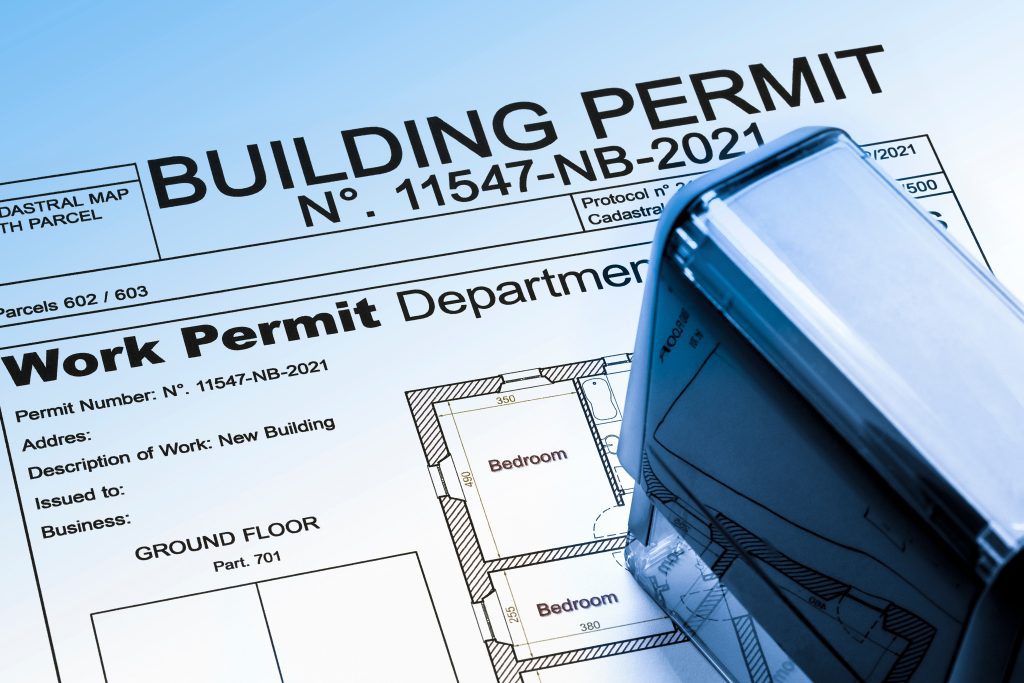As a general contractor managing multiple projects, one of the constant headaches is handling permit fees. Our team often pays these fees upfront to keep the project moving, knowing we’ll need to get reimbursed by the client later. But with so many permits for different projects, keeping track of these expenses became chaotic. We’d lose track of which fees had been billed to clients and which were still pending.
I remember one month where we overlooked several smaller permit fees across three projects, which added up to over $5,000. It was frustrating to discover this oversight when reconciling our books, and we realized that without clear documentation, we were leaving money on the table. This was affecting our cash flow, as we couldn’t always afford to be late in requesting reimbursement, especially when multiple projects were running concurrently.
The challenge was more than just a one-off mistake—it was a recurring issue that impacted our financial health. Missing even a few permit fees each month started to add up, straining our cash flow and creating a backlog of unpaid reimbursements. This forced our accounting team to spend extra hours combing through invoices, project records, and client correspondence to make sure we caught every expense.
The inefficiency also meant delayed payments from clients, which put pressure on our ability to manage our ongoing project expenses effectively. As a result, it felt like we were always in reactive mode, scrambling to catch up instead of confidently moving forward with our projects.
When we adopted APARBooks, it changed the way we managed permit fee reimbursements. The system allowed us to add permit fees as project expenses, link them directly to client invoices, and keep everything organized in one place. Now, we can easily track which fees have been reimbursed and which are still outstanding. Having clear, up-to-date documentation means we don’t miss out on payments anymore, and we can access records whenever needed to verify or remind clients of pending reimbursements.